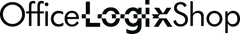The Ultimate Guide to Adjusting Your Herman Miller Aeron Chair
The Herman Miller chairs are a staple of office ergonomics, lauded for their adjustable features and comfortable design. Whether you've just unboxed your chair or are looking to make your current setup more comfortable, this guide by OfficeLogixShop will walk you through the essential adjustments to optimize your Aeron chair for daily use.
Understanding Tension Control

When you first get your Herman Miller Aeron chair, it's crucial to adjust the tension setting. This tension dictates how easily the chair tilts backward. A common issue for new users is finding the chair either too resistant or too loose. Ideally, the tension should be set to a middle ground where leaning back requires minimal effort, avoiding scenarios where you can't lean back or, conversely, tilt back too easily.
Steps for Adjusting Tension:

- Identify the Tension Knob: Look for a knob with a plus (tighten) and minus (loosen) sign.
- Adjust to Mid-Level Tension: Turn the knob until you achieve a balance. You should be able to lean back comfortably without using excessive force or feeling like you're about to fall back.
Utilizing Tilt Locks

The Aeron chair features two key tilt adjustments: the rear tilt and forward tilt. Managing these settings properly is vital for both comfort and chair longevity.
Rear Tilt Lock Adjustment:

- Starting Position: Ensure both tilt levers are in the down position before making adjustments.
- Engage Rear Tilt: Lean fully forward, then pull the rear tilt lock lever up while maintaining your lean. This action locks the chair, preventing it from tilting beyond a 90-degree angle.
- Disengaging: To allow free tilting again, lean forward, push the rear tilt lock down, and you're set to lean back freely.
Forward Tilt Feature:

The forward tilt is a subtler adjustment compared to the rear tilt but equally important for an ergonomic posture.
- Height Adjustment: Before engaging the forward tilt, ensure the chair is at its maximum height for optimal effect.
- Engaging Forward Tilt: With the rear tilt disengaged, lean back and lift the forward tilt lever. This adjustment angles the seat down slightly, aligning with the natural forward movement of your legs.
- Disengaging Forward Tilt: To return to a neutral position, lean back, push the forward tilt lever down, and then lean forward again.
The Importance of Proper Adjustment

Correctly adjusting your Aeron chair is not just about comfort; it's about health. Improperly adjusted chairs can lead to discomfort and even long-term health issues. For instance, without the forward tilt engaged, leaning forward can compress the thighs against the edge of the seat, restricting blood flow and pinching nerves.
By following these steps, you ensure that your Aeron chair supports you correctly, promoting better posture and reducing the risk of discomfort. Remember, taking the time to adjust your chair is an investment in your health and productivity.
Classic vs. Remastered Aeron Chairs

It's worth noting the difference between the Classic and Remastered Aeron chairs, especially regarding tilt locks. The Classic Aeron offers a single 90-degree backstop, whereas the Remastered version includes multiple degrees of tilt lock for more personalized comfort. If you're seeking more flexibility in tilt options, the Remastered Aeron might be the better choice.
Conclusion
Adjusting your Herman Miller Aeron chair is a critical step towards achieving ergonomic bliss in your workspace. By fine-tuning the tension, mastering the tilt locks, and understanding the unique features of your chair model, you can enjoy unparalleled comfort and support throughout your workday. Remember, a well-adjusted chair not only enhances comfort but also contributes to your overall well-being and productivity.